How Can We Help?
Red circle around Galeo’s location on the map screen
The colored circle around the device on the map indicates the area it’s located in.
- Orange – Its precise GPS location.
- Green – Nearest cell tower that it’s pinging. (If the device cannot get a GPS lock, you will get the option to view its cell tower location. This is a less precise location than GPS.)
- Red – The app failed to locate the device.