How Can We Help?
Galeo Configuration Error
Try the steps below if you’ve encountered an error when trying to change settings over Bluetooth connection (such as activating the Alert on Motion feature).
- Close your Galeo application (force quit and ensure it is not active in the background)
a. How to force quit an app on iPhone
b. How to force quit “close app” on Android - Deactivate Bluetooth on your phone
- If the Galeo device is plugged in, unplug it
- Plug the Galeo device back into a power source (using the provided USB-C charging cable)
- Open the Galeo application
- Reactivate Bluetooth on your phone, and wait a few seconds (or select “Sound Alarm”)
- The Galeo application will display a prompt requesting you to “pair” your mobile device with the Galeo device
Didn’t solve the issue? Please contact support and we will get in touch as soon as possible.