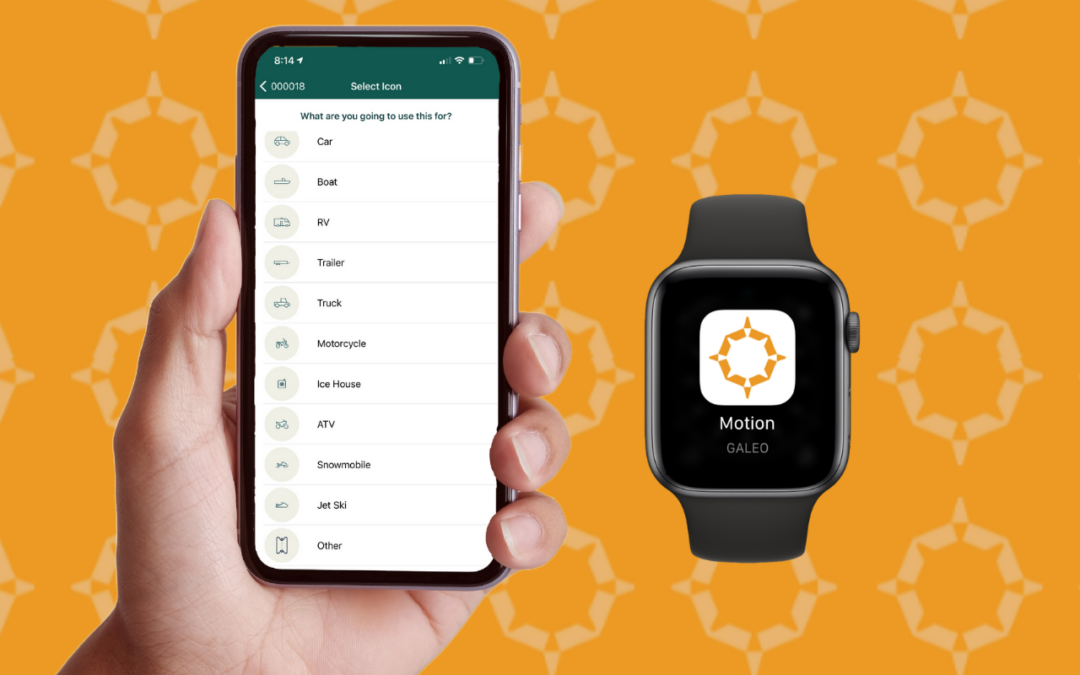Galeo is a theft alert and recovery device that sends notifications and motion tracking alerts right to your mobile device using either Bluetooth or cellular data. When getting started with Galeo, it’s important to check your phone and app settings so that Galeo can properly alert you if your high-value asset is stolen.
Here are 3 settings to check when getting started with Galeo:
- In the mobile device settings of your Apple or Android device, make sure to allow push notifications for the Galeo app. If you’d like to use a smart watch, double check that the push notifications are also turned on from within your smart watch settings.
- Check for firmware updates by connecting to your Galeo device via Bluetooth. If a firmware update is available, you’ll receive an in-app notification. Make sure to use the latest firmware version available. If you are having issues connecting via Bluetooth, try force closing the app and turning off Bluetooth, then restart the process.
- From within the Galeo app, we’ve made it easy to also enable and disable motion alerts. Make sure to go into the device settings within the Galeo app and check that the motion alerts are turned on.
When testing your motion alerts and notifications, don’t forget that Galeo Pro and Galeo Ride were intentionally built to “sleep” so that the devices have a long battery life. Galeo Ride wakes up to check for a signal every 85 seconds, while Galeo Pro wakes up to check for a signal every 11 minutes.